CELESTIAL MAPS v.8.0
ovidiuv@yahoo.com
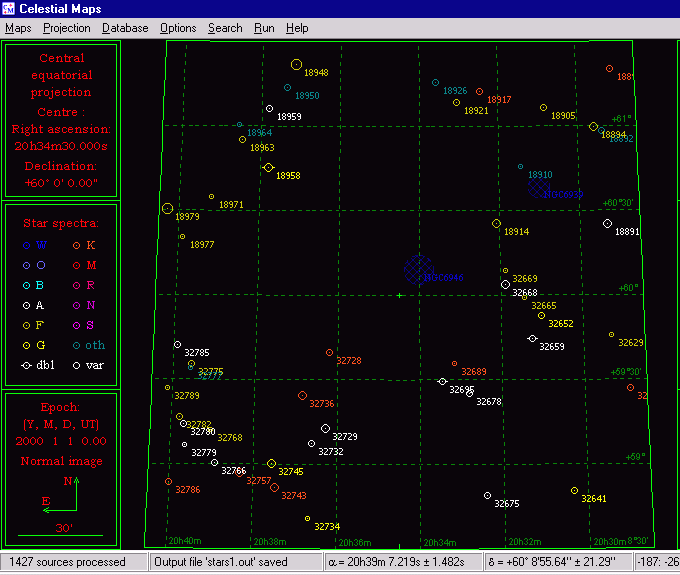 |
Brief Description
Celestial Maps 8.0 is an astronomical software that produces accurate maps of the sky in five types of projections. It has been written in Borland Delphi 4 for Windows on 32 bits.
The software is very user friendly, a main menu being visible at any time on the top bar under the application title. Beside the application's main form, other 23 forms set the various functions of the program.
All the forms are easily accessible using the mouse or the keyboard. This can be done in three possible ways:
> Point and click to the main menu's items;
> Using shortcut key combinations written nearby each menu item;
> Using "F" hot keys (for the main functions of the program).
The Database
Celestial Maps v.8.0 runs 10 astronomical catalogues, organised in two main database:
The small database (about 25,000 stars up to mag 7.5 and the Messier catalogue);
The large database, including the following professional catalogues:
> SAO J2000 (about 250,000 stars up to about mag 10);
> PPM (4 catalogues of 500,000 stars up to about mag 11);
> Tycho-2 (2 catalogues of 2,500,000 stars up to about mag 12.5);
> GSC 1.1 (18,000,000 stars and nonstellars up to about mag 15.5);
> NGC 2000 (NGC and IC catalogues of 13,000 objects up to mag 17).
All these catalogues add together about 22 millions of objects up to the maximum mag 17.
Three Main Projections
Three main types of projection are the most important items to run charts with Celestial Maps. Available within Projection main menu item, these are:
> The Polar Projection;
> The Zenithal Projection;
> The Equatorial Projection.
While the first two are intended to produce maps for general (planetarium) purposes, the last one is built to run professional charts using 10 major astronomical catalogues.
Running Maps
There are three possibilities to run maps:
> Using the keyboard, press F9;
> Using the keyboard, press "Alt+R", then "R";
> Using the mouse, click Run, then Run Map.
Any time using one of these options, a new chart will be plotted (re-drawn) accordingly to the actual values of the mapping parameters. Then any parameter can be modified (using the menu items or the forms), and another chart can be re-plotted with the new values.
Any time the mapping execution can be canceled by pressing "Escape" or clicking Run/Cancel Map (this function is especially good when querying a very large field with Large Star Database on a slow computer).
Saving and Loading Maps
All the mapping parameters can be saved any time within Maps/Save Map... menu item by typing a name of the chart in the File Name edit box (the automate extension is ".map").
Any saved map can be loaded later by opening the appropriate ".map" file from the main menu Maps/Open....
Getting Help
Celestial Maps provides user with a complete documentation, being equipped with a user friendly help embedded within the software.
Any time the help is available in one of the following modes:
> Through the main Help functions (under the Help item on the main bar menu);
> Locally, with each (sub)menu item, pop up the mouse without clicking then press F1;
> Locally, within each form, click the Help button or press F1.
Hardware Requirements
The following equipment is required to run Celestial Maps 8.0:
> PC x86 or Pentium (min 486 or Pentium with 32MB RAM recom);
> Display xGA (min 15" SVGA at 800x600 with 2MB video recom);
> Windows 95, 98, 2000, NT4 or any later version;
> Mouse (two buttons, strongly recommended);
> Printer (jet/laser/color recommended);
> Hard Space: 3 MB (small database) or 545 MB (large db);
> CD-ROM or CD-R/RW standard unit (for full CD installation).
Installation Guide
If downloaded from the Internet, place the file "Maps80.zip" into any partition of the hard disk (could be inside any folder/directory) and unzip it to a "Maps80" folder.
If available on the CD-ROM, the following two options are available:
> To increase its flexibility, no installation program is available. Simply copy the entire folder "Maps80" from the CD-ROM to any partition (could be placed within any folder). Moreover, if the hard disk space is limited, then a partial large database set can be copied (e.g. for SAO catalogue, only the folders "Sao" should be copied to the hard drive within Maps' "Data" folder).
> If the hard disk space is limited, simply run the software directly from the CD-ROM (just enter the folder "Maps80" and double click the icon "Maps.exe").
Screen Samples
Polar projection with planetary animation;
Zenithal projection for a given place and time;
Equatorial projection with simple database;
Equatorial projection with large database (GSC catalogue);
Equatorial projection, large database (Tycho-2) and screen scale 1.5;
Search constelations menu given the common name;
Search deep sky objects given the catalogue number;
Basic astrometry - measuring coordinates and angular separations;
Zooming in the crowded fields of the celestial maps;
Getting additional information about stars using the map and the help;
Output file sample containing stars selected through the maps query.
References, Patents
* In April 1994 Celestial Maps 3.1 was pattented by "La Maison
de l'Astronomie Devaux-Chevet S.A", Paris, France - Astro News no. 37,
1994;
* Since 1996 Celestial Maps 4.5 computer aided graphics the
Astronomical Yearbook published with The Astronomical Institute
and Romanian Academy Printing House in Bucharest, Romania;
* In March 1998 Celestial Maps v.5.0 was included into the
ASDS - Astronomical Software Documentation Service published with
NASA Astrophysics Data Program.
Download the Software
Download Celestial Maps 8.0 (small database - 950 KB archived Winzip);
Order the full package (about 550 MB on a CD-ROM for 40 US$ incl mailing);
Alternatively, the following large database can be downloaded:
> SAO (19 archived files autoextract, about 7MB in total);
> NGC 2000 (about 400KB archived);
Note: each of these catalogues must be autoextracted within its own folders created within Maps80\Data directory (named "SAO", "NGC" - ask for assistance if required).
Help Manual (67 KB) including the full docummentation.
I dedicate Celestial Maps to the memory of Carl Sagan, the first man who inspired me, with his famous Cosmos, the happiness to discover the sky and the advancement in astronomy.
| My Astronomical Software List |
| My Astronomical Curriculum Vitae |
Ovidiu Vaduvescu
PhD Student, York University, Canada
Former Romanian Astronomer
| Phone: 001-905-6290624 | ovidiuv@yahoo.com |
|